request tutorial on how to use BB codes :">
5 posters
Page 1 of 1
 request tutorial on how to use BB codes :">
request tutorial on how to use BB codes :">
hy forum admin 
i suggest u to give tutorial on how to use BB codes too i think it will help new bies who are facing difficulty about how to use BB codes on forum
i think it will help new bies who are facing difficulty about how to use BB codes on forum  thanks
thanks 

i suggest u to give tutorial on how to use BB codes too


bebi_g- Registered User

- Posts : 17
Points : 29
Join date : 2012-04-29
 Re: request tutorial on how to use BB codes :">
Re: request tutorial on how to use BB codes :">
BB code is a set of tags based on the HTML language that you may already be familiar with. They allow you to add formatting to your messages in the same way as HTML does, but have a simpler syntax and will never break the layout of the pages you are viewing. The ability to use BB code is set on a forum-by-forum basis by the administrator, so you should check the forum rules when you post a new message.
Below is a list of the BB code tags you can use to format your messages.
BB Code List
Bold / Italic / Underline
[b], [i], [u]
Color
[color]
Size
[size]
Font
[font]
Highlight
[highlight]
Left / Right / Center
[left], [right], [center]
Indent
[indent]
Email Linking
[email]
URL Hyperlinking
[url]
Thread Linking
[thread]
Post Linking
[post]
Bulleted Lists / Advanced Lists
[list]
Images
[img]
Videos
[video]
Code
[code]
PHP Code
[php]
HTML Code
[html]
Quote
[quote]
Stop BB Code Parsing
[noparse]
Attachment
[attach]
Anchor
[a]
Bug
[bug]
Jira
[jira]
Note
[note]
Process
[process]
Screencast
[screencast]
Inline Code
[var]
Jira - vBulletin 4
[vb4j]
Warning
[warning]
If you still confuse please see more tutorial by clicking here [You must be registered and logged in to see this link.]
[You must be registered and logged in to see this link.]
Below is a list of the BB code tags you can use to format your messages.
BB Code List
Bold / Italic / Underline
[b], [i], [u]
Color
[color]
Size
[size]
Font
[font]
Highlight
[highlight]
Left / Right / Center
[left], [right], [center]
Indent
[indent]
Email Linking
[email]
URL Hyperlinking
[url]
Thread Linking
[thread]
Post Linking
[post]
Bulleted Lists / Advanced Lists
[list]
Images
[img]
Videos
[video]
Code
[code]
PHP Code
[php]
HTML Code
[html]
Quote
[quote]
Stop BB Code Parsing
[noparse]
Attachment
[attach]
Anchor
[a]
Bug
[bug]
Jira
[jira]
Note
[note]
Process
[process]
Screencast
[screencast]
Inline Code
[var]
Jira - vBulletin 4
[vb4j]
Warning
[warning]
If you still confuse please see more tutorial by clicking here
 Re: request tutorial on how to use BB codes :">
Re: request tutorial on how to use BB codes :">
tq 4 ur attention. btw how to change url be text  for example click "here" but word "here" is an url. how to make like that?
for example click "here" but word "here" is an url. how to make like that? 

bebi_g- Registered User

- Posts : 17
Points : 29
Join date : 2012-04-29
 Re: request tutorial on how to use BB codes :">
Re: request tutorial on how to use BB codes :">
[You must be registered and logged in to see this image.]
Click on Url option then paste the Url which u like to share then in next gap write what you want like Download / Here / Click
Click on Url option then paste the Url which u like to share then in next gap write what you want like Download / Here / Click
 Re: request tutorial on how to use BB codes :">
Re: request tutorial on how to use BB codes :">
kalp0nic-prem wrote:[You must be registered and logged in to see this image.]
Click on Url option then paste the Url which u like to share then in next gap write what you want like Download / Here / Click
i tried b4 like ur tutorial but failed

bebi_g- Registered User

- Posts : 17
Points : 29
Join date : 2012-04-29
 Re: request tutorial on how to use BB codes :">
Re: request tutorial on how to use BB codes :">
Hope there have any problem when you try to copy paste. Please be sure there will be no gap in Url. And also 1thing some Url not support this way for their own domain system. that mean they dnt want to allow you to hide their Url thats why may be it happen to you. Check with other Url hope its never happen again 

 Re: request tutorial on how to use BB codes :">
Re: request tutorial on how to use BB codes :">
okei .. so you need a better and explained tutorial hun .. let me tell you in detail then .. every code works in a very unique way .. [You must be registered and logged in to see this image.] << this button would make the text bold when clicked. for this you need to select some text and click[You must be registered and logged in to see this image.]
next buton is [You must be registered and logged in to see this image.] these buttons are italic style and underline.. these buttons would work same way as the bold button works
next is a very interesting button
[You must be registered and logged in to see this image.]
this button is known as quote button . this is given so that you can make an interactive environment where you want to give quotes. this button will work same as the above buttons .. bt it will put the text into a box. as in select some txt and click[You must be registered and logged in to see this image.]
next is also a very interesting button.
[You must be registered and logged in to see this image.]
this button is given because. our forum is made in a manner where the users who wants to comment can also use codes. like java. html php etc.. the main purpose is that which ever things writen inside this would be displayed as it is .. not the output. so when u put some codes and you want people to see it u can paste the code and select the code click[You must be registered and logged in to see this image.]
next is the button i personaly found difficult to understand. let me explain more about this button in detail .. as you all know this is a forum . where we cannot directly upload pictures, files,vedios or flash files or anything. there for we have to upload these things to a different server lets say for example[You must be registered and logged in to see this link.] or file share website like [You must be registered and logged in to see this link.] after that we make them display in our forum . so in conclusion the[You must be registered and logged in to see this image.] can upload the file from ur pc so that it woulld be easy for u to upload pictures here.
to use it just click [You must be registered and logged in to see this image.] and a window would pop-up click the choose a file button to upload from pc .. and select url and type the link to upload from another website to servimg .
next button is [You must be registered and logged in to see this image.]this will upload pictures from diffirnt website when url is pasted . just click[You must be registered and logged in to see this image.]and paste url press okei.
next is the url share button [You must be registered and logged in to see this image.] for this click[You must be registered and logged in to see this image.]and you need to select url and past on the first text box and write the txt u want to display on next textbox click okei
next would be the color button[You must be registered and logged in to see this image.] to use this one click the required text press[You must be registered and logged in to see this image.] select color it will chnge the colour of the txt ofcourse letx others button u can select some txt and go to others and change the alignment .. or hiden u can spoil it or even do much more. check properly its not so hard to use. there maybe other buttons u would seek for the tutorial in that case post back here. like prem bro said check for any extra spacing in the code or url .. its important
next buton is [You must be registered and logged in to see this image.] these buttons are italic style and underline.. these buttons would work same way as the bold button works
next is a very interesting button
[You must be registered and logged in to see this image.]
this button is known as quote button . this is given so that you can make an interactive environment where you want to give quotes. this button will work same as the above buttons .. bt it will put the text into a box. as in select some txt and click[You must be registered and logged in to see this image.]
next is also a very interesting button.
[You must be registered and logged in to see this image.]
this button is given because. our forum is made in a manner where the users who wants to comment can also use codes. like java. html php etc.. the main purpose is that which ever things writen inside this would be displayed as it is .. not the output. so when u put some codes and you want people to see it u can paste the code and select the code click[You must be registered and logged in to see this image.]
next is the button i personaly found difficult to understand. let me explain more about this button in detail .. as you all know this is a forum . where we cannot directly upload pictures, files,vedios or flash files or anything. there for we have to upload these things to a different server lets say for example[You must be registered and logged in to see this link.] or file share website like [You must be registered and logged in to see this link.] after that we make them display in our forum . so in conclusion the[You must be registered and logged in to see this image.] can upload the file from ur pc so that it woulld be easy for u to upload pictures here.
to use it just click [You must be registered and logged in to see this image.] and a window would pop-up click the choose a file button to upload from pc .. and select url and type the link to upload from another website to servimg .
next button is [You must be registered and logged in to see this image.]this will upload pictures from diffirnt website when url is pasted . just click[You must be registered and logged in to see this image.]and paste url press okei.
next is the url share button [You must be registered and logged in to see this image.] for this click[You must be registered and logged in to see this image.]and you need to select url and past on the first text box and write the txt u want to display on next textbox click okei
next would be the color button[You must be registered and logged in to see this image.] to use this one click the required text press[You must be registered and logged in to see this image.] select color it will chnge the colour of the txt ofcourse letx others button u can select some txt and go to others and change the alignment .. or hiden u can spoil it or even do much more. check properly its not so hard to use. there maybe other buttons u would seek for the tutorial in that case post back here. like prem bro said check for any extra spacing in the code or url .. its important
 Re: request tutorial on how to use BB codes :">
Re: request tutorial on how to use BB codes :">
wow what a nice tutorial you guyz bla always  we like to bla
we like to bla  we like to bla
we like to bla  we like to bla bla bla
we like to bla bla bla 
 we like to bla
we like to bla  we like to bla
we like to bla  we like to bla bla bla
we like to bla bla bla 

who_dares- Mig33 Admin

- Posts : 33
Points : 49
Join date : 2012-04-07
Location : Kathmandu, Nepal
 Re: request tutorial on how to use BB codes :">
Re: request tutorial on how to use BB codes :">
huh huh....this tutorial helps others to make sure about it 



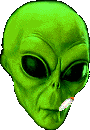
kiptos- Site Mod

- Posts : 27
Points : 31
Join date : 2012-05-10
Page 1 of 1
Permissions in this forum:
You cannot reply to topics in this forum
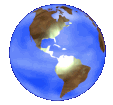






» Paglu 2 - 2012 Full Movie
» Ghetu Putro Komola –2012 Bangla Full Movie Free Download
» Talaash (2012) DVDrip 700MB.mkv
» Jab Tak Hai Jaan (2012) HD
» Hotel Transylvania 2012 350MB
» The Amzing Spiderman HD 1.37GB
» Cheat Code for GTA Vice City & Sun Address
» Support room